Address Changes
Note: When a member submits an address change, the system will only validate the change of address on the participant’s primary address, i.e. the one with a yellow asterisk. If the address to be validated is a secondary address you must still validate it.
You may see an address change warning. This message is letting you know that the address in your My Account is different from the one in the profile of the participant. If you want to change the address during the registration, you can click yes, or click no to continue.
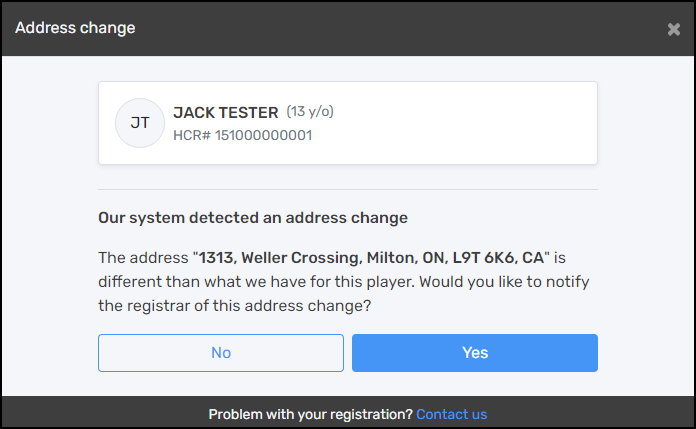
You click yes - put please note that you will have the following information to also upload into documents section of your account
Documents
Required documentation can be uploaded, click + Add button, select the Document type, then click Save. Only one document can be added at a time, but type of document can be used as many times as needed.
To change a document type, click on the line item for the document, opening the side panel. Click on the blue pencil, pick the new document type, then click the checkmark.
Note: Removing document is permission based, and can not be deleted from My Account. If a document is added by mistake, or is no longer valid, click on the line item for the document you want to remove, so the side panel opens. Click the blue Action button and select delete.
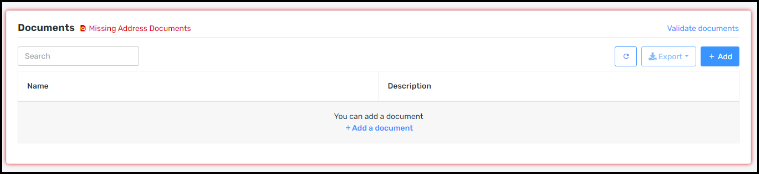
You will be required to add Alliance RMF form - (please check with the registrar if you are not sure)
Alliance Move form click here